Printable DBL and Related Publications - Search Steps and Tips
Follow these simple steps to confirm if a specific drug is included in the DBL publications.
Printable DBL Search Tips iDBL Search TipsAlberta Drug Benefit List (ADBL) Publications
- To search an ADBL publication, first click on the PDF document you wish to search (i.e. April 1 Full ADBL ). Then, using the “Find” feature under "Edit" or by using shortcut keys Ctrl + F (see below), type in the name of the product or word you are looking for to initiate a search. To find all listings of the same product, hit your ‘Enter’ key, click Next or use shortcut Ctrl + G the entire document has been searched.
- If you know the specific product name or Drug Identification Number (DIN), search the document for all occurrences of the product to confirm the details of coverage.
- Please refer to the publications that are effective April 1st for all occurrences. If the product you are looking for cannot be found in search refer to more recent updates of the ADBL titled, 'Updates to the ADBL'.
- If a page number is indicated in the Alphabetical List of Pharmaceutical Products, or if you know the actual PTC classification of the product, go to the Listing of Benefits by PTC.
If a section number is indicated as part of the page number go to the appropriate section. For example, 3.2 refers to Section 3 page 2. - If you do not locate the product you are looking for, check the online version of the ADBL publications. If you still cannot find the product listed, it is most likely not included as an eligible benefit. If you have any further questions, please check the Frequently Asked Questions or Contact Us.
How to Search
The ADBL publications have been saved in Adobe Acrobat Format (PDF), meaning that it has many built-in features. Below we explore basic and full acrobat searching.
Basic Searching:
Click “Edit” in the menu bar at the top of the PDF screen to locate the “Find” function or use shortcut keys CTRL + F.
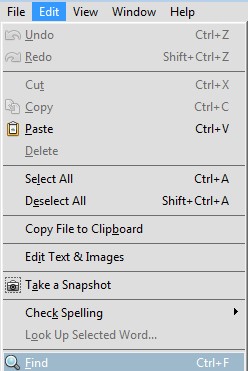
This will bring up the following dialogue box.
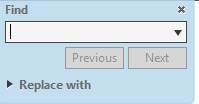
Type in the word you are searching for. Click the “Enter” key or select “Next” to navigate or use shortcut keys CTRL + G.
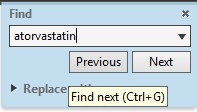
Full Acrobat Searching:
Click “Edit” in the menu bar at the top of the PDF to locate the “Find” function. Click the down arrow in the search bar and select “Open Full Acrobat Search” or use shortcut keys Shift+CTRL+F.
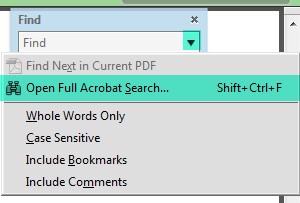
Type the word you are searching for and click “Search”.
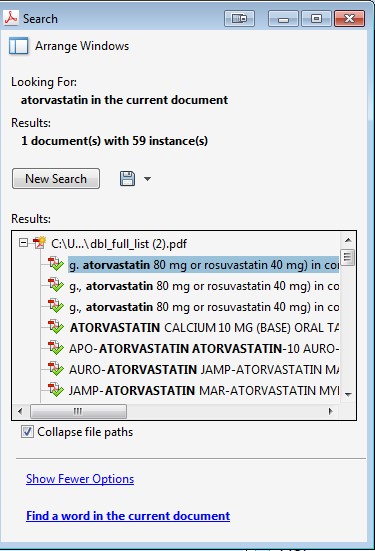
The search results will be displayed as hyperlinks. Simply click on any hyperlink and you will be taken to the page where the text appears. If this is not the reference you are looking for, click on the next hyperlink.
Adjusting size of page:
PDF pages can be adjusted in size on your monitor for better viewing. You can select your zoom percentage, adjust to fit window width or adjust to fit to full page window.
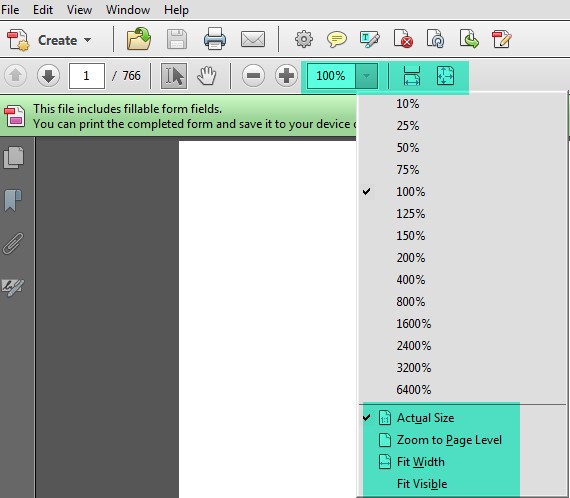
Navigating the document:
At the top of the screen, you can navigate through the pages of the PDF by clicking the arrows or typing the page number then “Enter”.
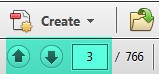
Notice:
The DBL, DBS and related publications require knowledgeable interpretation and are intended primarily for professional health care practitioners, pharmacies, hospitals and organizations associated with the manufacture, distribution and use of pharmaceutical preparations.
Electronic versions of all DBL and DBS related publications are unofficial versions and are provided for convenience and private use only. Official paper versions can be obtained from Alberta Blue Cross® who publishes them on behalf of the Government of Alberta.
Government of Alberta reserves the right to make changes, without notice, to the List through the Interactive DBL (iDBL), and any such changes to the Interactive DBL (iDBL) are effective the date of the change (unless otherwise stated) and regardless of the date of publication in the paper version or updates.